That’s right, after 17 months of loyal service to wireless broadband provider Woosh, we’re moving on.
They’re not as bad as everyone makes out. Sure, their latency is really poor, but this is to be expected with a completely different type of network. Their service is good, and they’re fighting hard to be competitive in the market.
Unfortunately their future is extremely limited. With the unbundling of the local loop, ADSL should become cheaper and better, while Woosh will continue to require millions of dollars to improve their network.
So I picked up my ADSL equipment cheap off trademe (I should be able to recoup the cost by selling my woosh gear) and signed up initially with xnet. I’d heard some negative things about these guys, but they were the only place where I could switch to a plan at the same price I was paying at woosh, without using their tolls. I have no contract, so if it doesn’t work out, I can always switch.
So far so good.
I spent about five hours trying to make everything work yesterday. Man I’m glad I don’t have a job as a support guy at a helpdesk. It’s just that the possible problems can be so diverse. The guy I spoke to at xnet was good, but how could he possibly know the specific settings required to get my Dynalink RTA210 talking to my D-Link DI-624?
Eventually I got a call from Dynalink. A quick word on that, they have an odd automated message, it tells you that no one is available and that you should leave a message and they’ll get back to you. “Yeah right” I thought, so I just hung up. Hours later I left a message and sure enough, five minutes later they called me. They must just not want to answer the phone.
Anyway the guy at Dynalink knew their products, he took me through a few scenarios, and within five minutes had figured out the obscure problem. The DHCP of the ADSL Router (RTA210) was not enabled:
RTA210 Control Panel > LAN > DHCP Function
This needed to be enabled and in the primary DNS IP Address field, the IP of the DI-624 (192.168.0.1) needed to be entered.
With this done, and the DI-624 set to Dynamic IP Address and with the DNS of my ISP set, all was ready to go. Almost.
As often happens, in the preceding four or five hours, I’d changed a field on the RTA210, and this was now my bain. I sat on the phone for another half hour with a different guy from xnet, until I remembered what I’d done. Back to the ADSL router, turn off what I’d turned on and it was sweet. Hence the ability to write this post.
Wondering why the technical details? I’m quietly hoping that this post might help someone with the same or similar setup as myself. The inability to get ADSL set up has almost sent me into a spiral of depression in the past, and I hope this post can go some way to avoid this for someone else.
If you have any questions about problems you’re having, feel free to ask them as comments, and I’ll do my best to provide an answer.

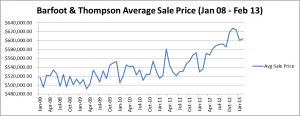
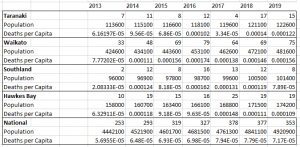
I appreciate you sharing this blog. Fantastic.
Very good blog post.Really thank you! Really Cool.
Muchos Gracias for your blog post. Keep writing.
Im thankful for the article post.Much thanks again. Really Cool.
Enjoyed every bit of your article post. Really Cool.
I loved your article. Great.
Muchos Gracias for your blog article.Really looking forward to read more. Much obliged.
Hey, thanks for the article.Really thank you! Really Great.
Muchos Gracias for your blog article.Really looking forward to read more.
This is one awesome blog.Thanks Again. Cool.
Thanks so much for the blog.
I cannot thank you enough for the article.Really looking forward to read more.
Thanks for sharing, this is a fantastic post.Really looking forward to read more. Want more.
Really informative blog article.Thanks Again.
Great article post.Really looking forward to read more.
Looking forward to reading more. Great blog post.Thanks Again. Really Great.
I cannot thank you enough for the article.Really thank you! Much obliged.
Write more stories, more chapters.
Of course, what a great site and informative posts, I will add backlink – bookmark this site? Regards, Reader
When are you going to take this to a full book?
I came across an article that talks about the same thing but even more and when you go deeper.
I just couldn’t leave your web site prior to suggesting that I really enjoyed the standard info an individual supply to your guests? Is going to be again continuously in order to inspect new posts
Great write-up, I am a big believer in placing comments on sites to inform the blog writers know that they’ve added something advantageous to the world wide web!
I was suggested this website by my cousin. I am not sure whether this post is written by him as no one else know such detailed about my difficulty. You are wonderful! Thanks!
I’ll check back after you publish more articles.
Nice post.Very useful info specifically the last part 🙂 Thank you and good luck.
This is an awesome entry. Thank you very much for the supreme post provided! I was looking for this entry for a long time, but I wasn’t able to find a honest source.
Substantially, the post is really the best on this laudable topic. I concur with your conclusions and will eagerly watch forward to your future updates.Just saying thanx will not just be enough, for the wonderful lucidity in your writing.